The default configuration for xml content assist doen't feel very convenient for real usage.When you change you maven pom.xml or maybe the spring xml-style config files, the eclipse doesn't give you much help automatically. To get assist you need to keep pressing Ctrl+Space.
Here is a simple tip to improve the user experience for editing XML files, by making auto-trigger for assist more often. Window->preferences, set
<=:. _abcdefghijklmnopqrstuvwxyz like below. (There's a space among this string, before '_').
This can help you work more smoothly with XML files in Eclipse.
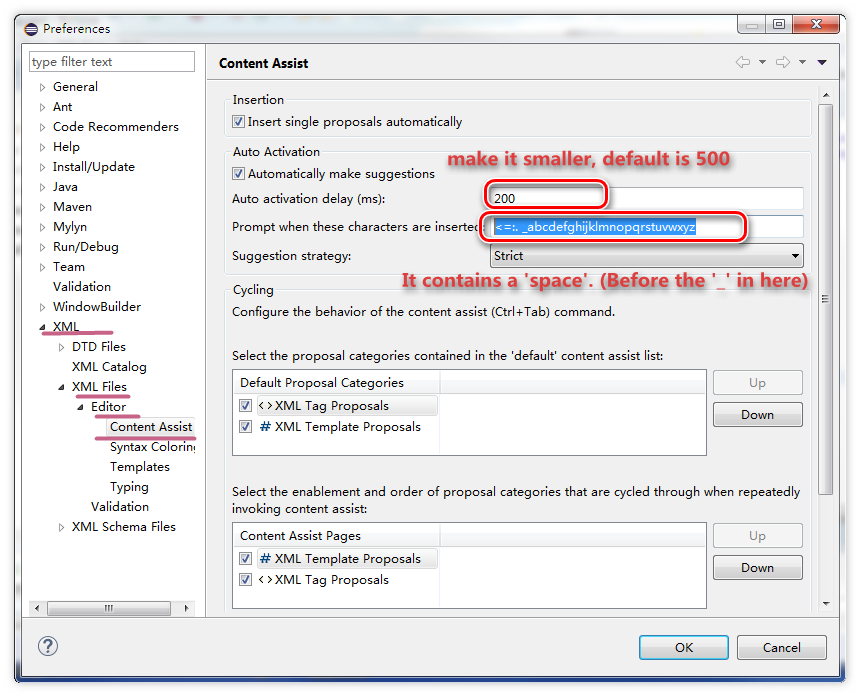











0 comments:
Post a Comment