There are some basic operations when developing with ActiveMQ:
- Browse all Queue (Queues List)
- Browse all messages in a Queue (Message List)
- Check detailed information of any message
- Create a Message manually from web
- Delete a specified message in a Queue
- Delete all messages of a Queue
All these operations can be done by using a web browser, because ActiveMQ broker provides a web console default on port 8161. For example if you run your ActiveMQ broker:
# ACTIVEMQ_INSTALL_DIR is the path where you install ActiveMQ
ACTIVEMQ_INSTALL_DIR/bin/activemq start
Then you can access the web console from url http://localhost:8161/admin. Replace the 'localhost' to the server's IP if you try to access the ActiveMQ web console remotely.

Browse all Queues (Queues List)
Click the Queues menu or access Http://localhost:8161/admin/queues.jsp , all queues will list out.

The highlight "3" means there are 3 messages in the broker waiting to be received.
Browse all messages in a Queue (Message List)
From Queues List page, You can click a queue's name to browser all messages pending in that queue.

Check detailed information of any message
Click on the message Id, then you can see the details of the message. A message is composed by message header and message body. 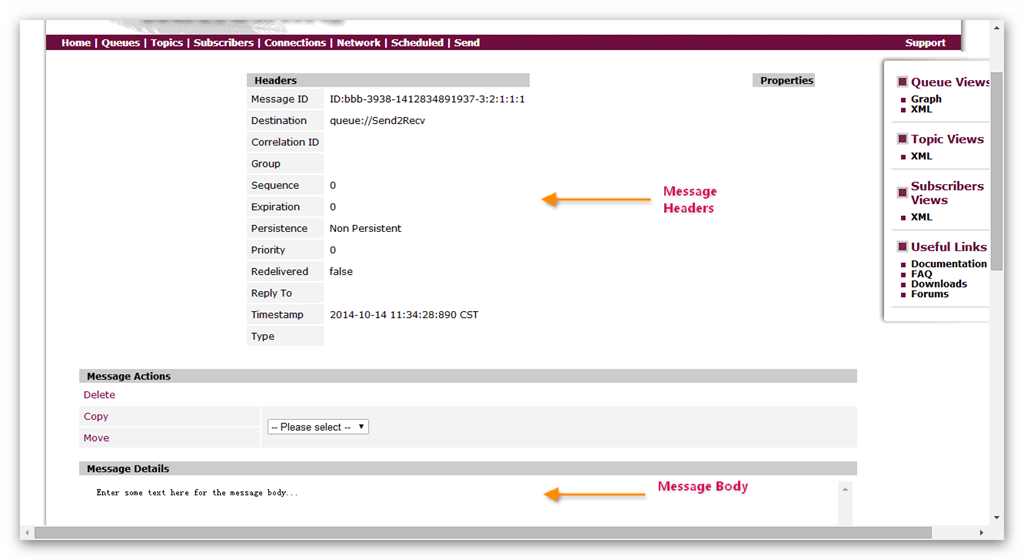
Create a Message manually from web
If the destination queue exists, then from the queue list page, click the Send To link. If the destination queue does not exists, you can click Send from the menu, and give a name of the destination, the queue will be create automatically when sending message.
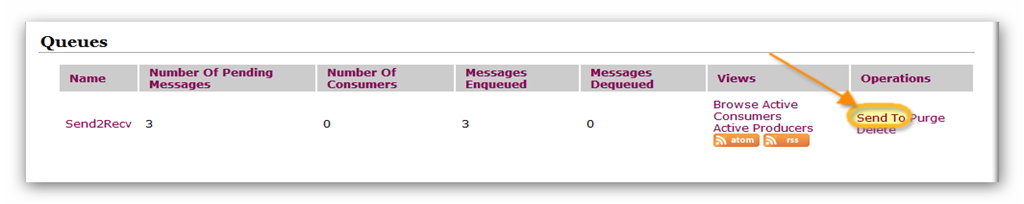
Type the text content, then click send .

Delete a specified message in a Queue
From the message list of the Queue, click Delete to remove message.
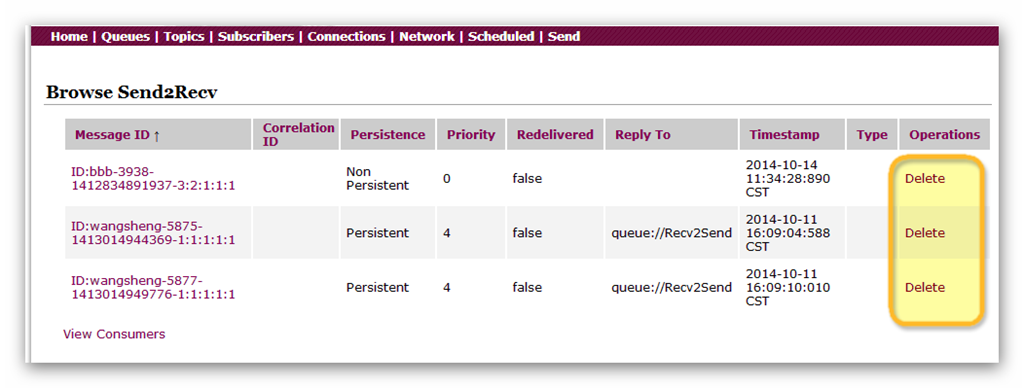
Delete all messages of a Queue
From the Queue list, click Purge.












How can i see the queue created by program like
ReplyDeletesession.createQueue("test");
now how can i see 'test' queue in web console
After you successfully create the queue, you can find it in the 'queue' view by click the menu 'Queue'.
DeleteBTW, you don't need to create queue explicitly, just send to or recv from a non-exist queue is ok, ActiveMQ will create it for you automatcally.
Hi Sheng,
DeleteI can create queue, publish message to the queue and consume it too.
But the queue is not visible in the console... please tell me a solitio .
Have activemq broker running, and launching java examples.
ReplyDeleteMessages on sys.out for Listener and Producer show up fine.
My problem is I can't find a nice way via the web admin console to see the content of messages enqueued. I can see that they're getting enqueued because the stats keep incrementing, but if I click on the topic name, it only shows me a form for sending a message to that topic...
If you are using activemq in topic-subscriber way, you can't see the message content from web console. A solution may be add a logger as subscriber to always save the message in file or db by the logger.
DeleteHow to associate a property to the message before clicking the send? For example, I want to send the message "Successful" with a property "Result" set to "Submitted successfully". How do I do that from activeMq web console
ReplyDeleteI need Notification script if messages crossing 1000 pending , either email or mobile message required from Active MQ. Please help me . my email id : dbavizag@gmail.com
ReplyDelete