In order to make eclipse can auto-import Static methods, we need to make a little config in Eclipse. This article shows how to make the config in Eclipse to make auto-import for static methos works. Also this article list some classes you may need to set in Eclipse useful for your real projects.
1. How to setup content assist for static import in Eclipse
For example, although JUnit is in the classpath, by default eclipse can not give any help to import static method like assertEqual, which is a static method of class org.junit.Assert, see the screenshot below:
To make content assist works for static methods in Eclipse, you need to add the class which contain this static method to Eclipse, which in this demo is class org.junit.Assert. First open menu "Windows -> Preference".
Then, from left, find "Java -> Editor -> Content Assist -> Favorites". The word "Type" on the right may be misleading. it actually means the class that contain the static method.
Click Ok until finish. Now press "ctrl + 1", the content assist can give you helpful import suggestions like below:
2. Some useful classes for static import
Besides the org.junit.Assert in the previous example, here are more you may need in real development.
JUnit
- org.junit.Assert
hamcrest
- org.hamcrest.MatcherAssert
- org.hamcrest.Matchers
Mockito
- org.mockito.Mockito
PowerMock
- org.powermock.reflect.Whitebox
Spring MVC test
- org.springframework.test.web.servlet.request.MockMvcRequestBuilders
- org.springframework.test.web.servlet.result.MockMvcResultHandlers
- org.springframework.test.web.servlet.result.MockMvcResultMatchers
- org.springframework.test.web.servlet.setup.MockMvcBuilders



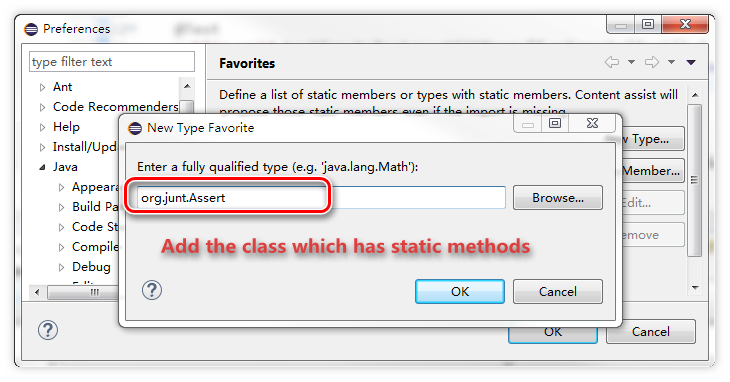
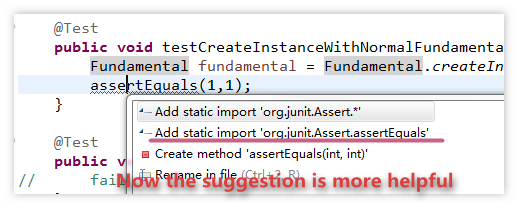











0 comments:
Post a Comment