Fiddler is a very handy tool for http related debug. After starting, it automatically start to capture any http request go through system proxy. Also it by default listen to port 8888. For debug Java application, we stop the automatic capturing, only use the port 8888.
This articlae is for debug HTTP request from java application, if the java application send out HTTPS request, please go to this article
Target:
You have a java application, which send http requestion out. For debugging purpose, You want to find out what exactly be sent out as well as its response.
Solution:
Set http proxy for JVM either from java command or inside java code, here is a simple example by setting System properties in Java code.
package com.shengwang.demo;
import org.springframework.web.client.RestTemplate;
public class DemoMain {
public static void main(String[] args) {
enableHttpProxy(); // set system properties for http proxy
RestTemplate restTemplate = new RestTemplate();
String text = restTemplate.getForObject("http://www.bbc.com/", String.class);
System.out.println(text);
}
public static void enableHttpProxy() {
System.setProperty("http.proxyHost", "127.0.0.1");
System.setProperty("http.proxyPort", "8888");
}
}
This simple code just try to access www.bbc.com. After running it, we should be able to see the Http request and response from fiddler like below.
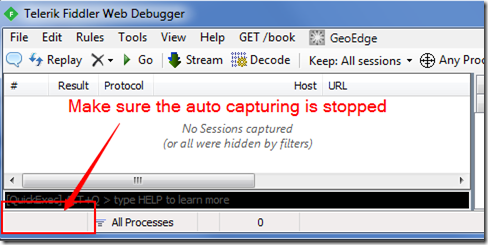

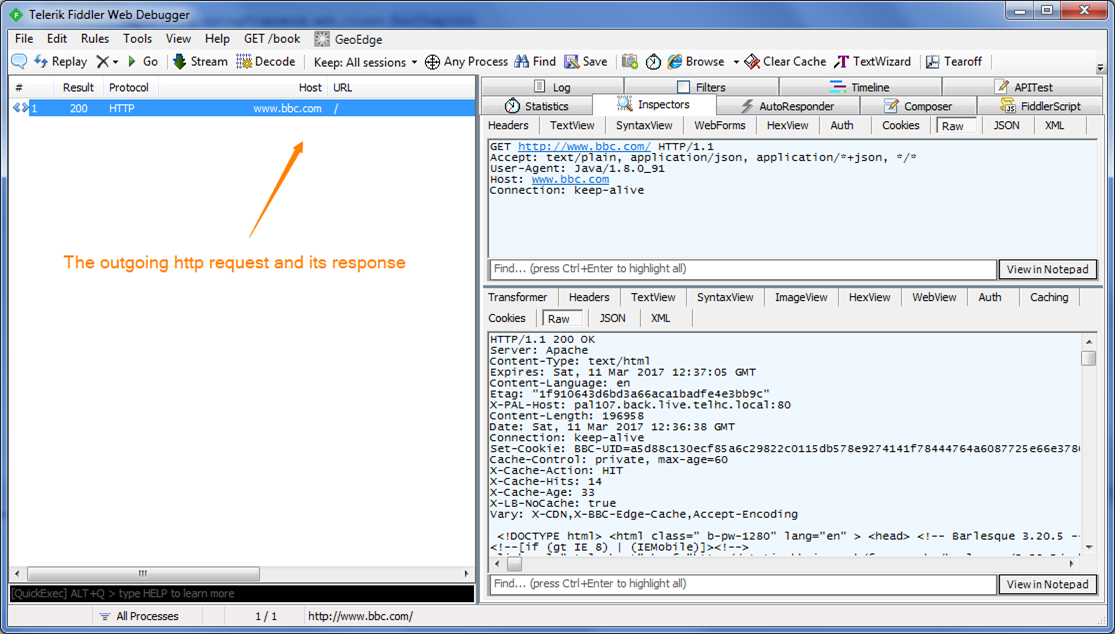











0 comments:
Post a Comment